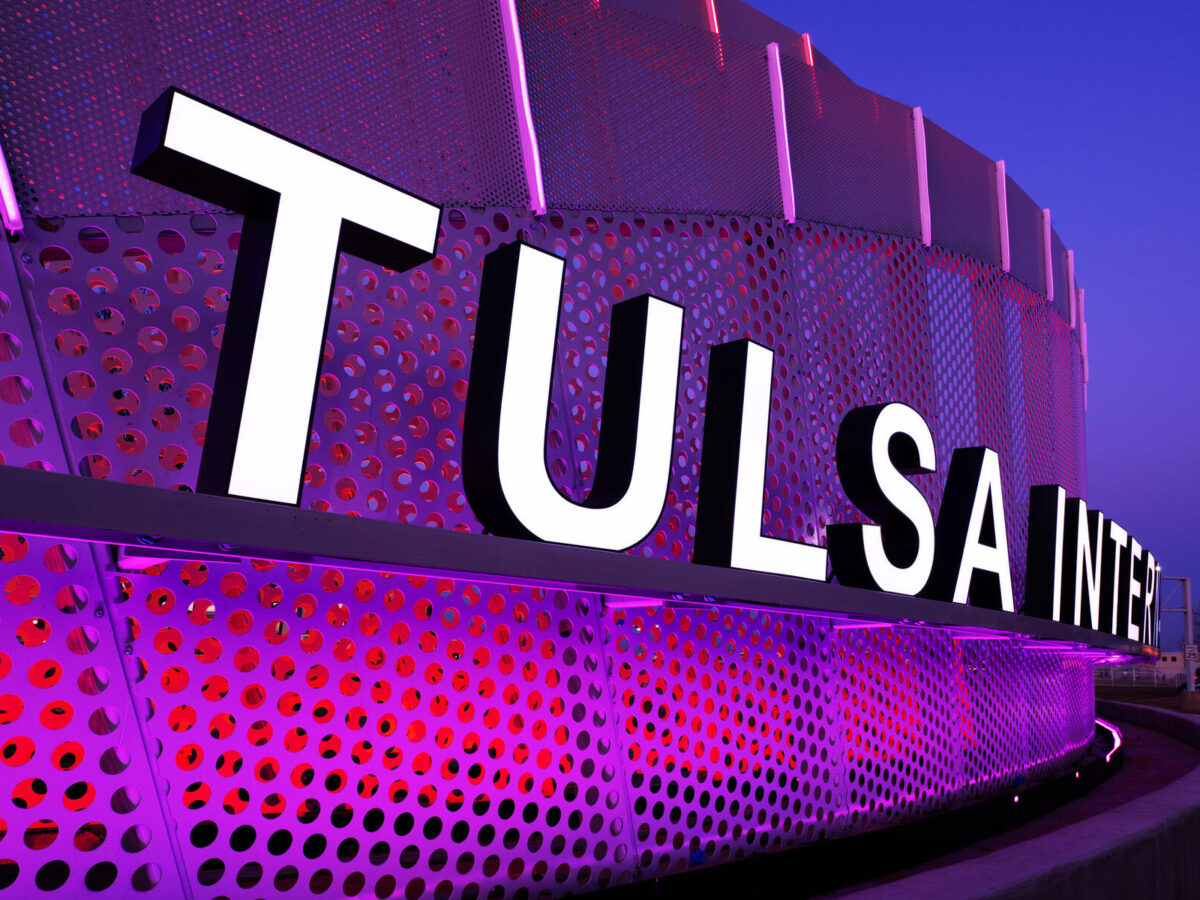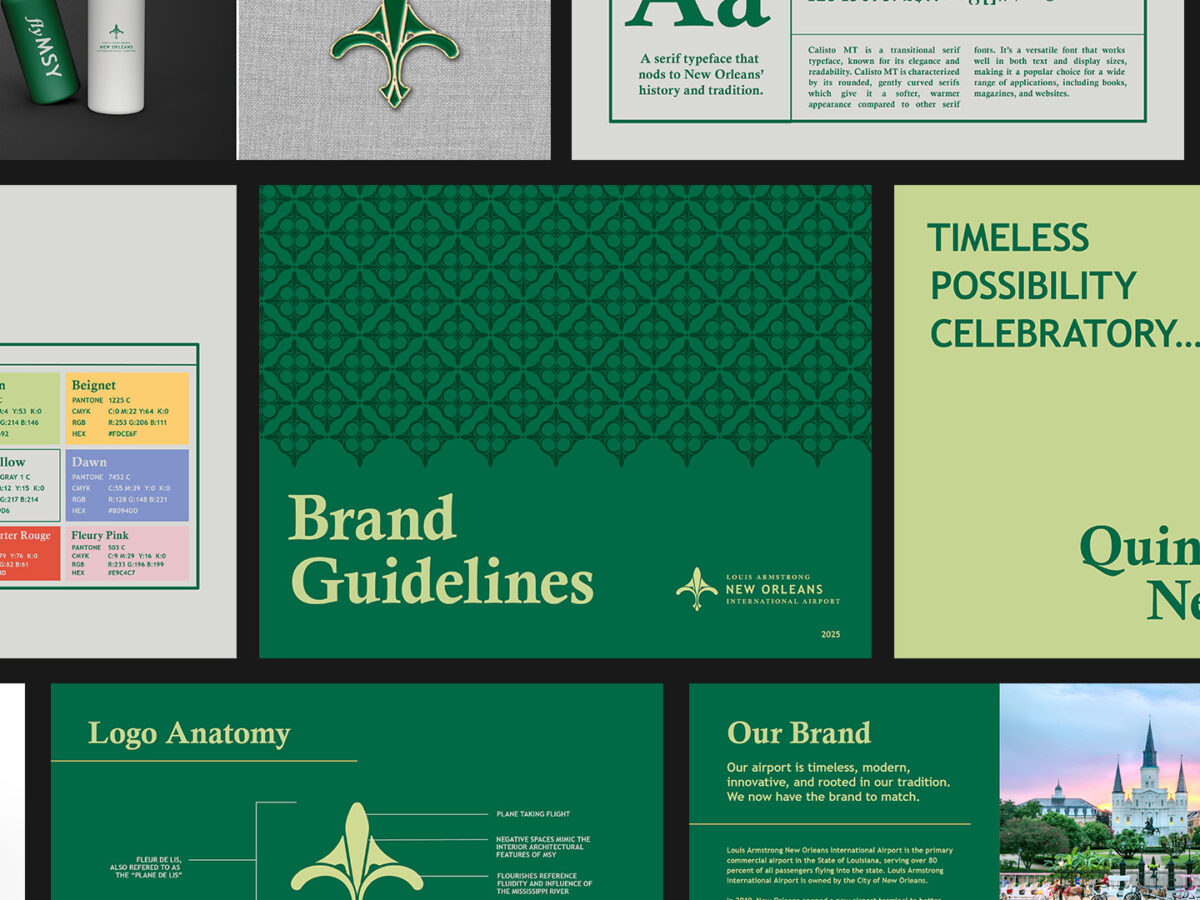Artificial Intelligence (AI) is rapidly becoming ubiquitous in our everyday lives. We see it being integrated into a wide range of products and technologies, from smartphones with dedicated AI chips to AI-assisted email services, sports analysis and beyond. However, for design professionals, AI signifies much more than just a fancy addition to our gadgets. It serves as a powerful tool that expands our design capabilities and redefines the way we approach design challenges.
Far from a static entity, AI is constantly evolving. What’s relevant today may not be relevant a month from now. This constant evolution makes writing about AI a bit of a challenge as the landscape shifts even as we attempt to capture it. So, think of this blog as a snapshot of our ongoing AI journey—a journey as dynamic as the technology itself.
In this post, I’ll focus on AI’s role in design visualizations. We have a range of AI-powered tools at our disposal that can drastically reduce the time and effort required to achieve desired outcomes. These tools, which are constantly evolving, offer capabilities such as image generation, manipulation, enhancement, and even reanimation. Rather than zeroing in on specific applications, I’ll explore how these AI capabilities, in a broader sense, can augment the design process.

Image Generation
At the heart of AI’s role in design is image generation. This foundational function creates visuals based on textual descriptions. Can’t find the exact image you’re looking for on Google? AI can help by generating images tailored to your needs, whether you’re working on highly conceptual designs or looking for unique stock images.
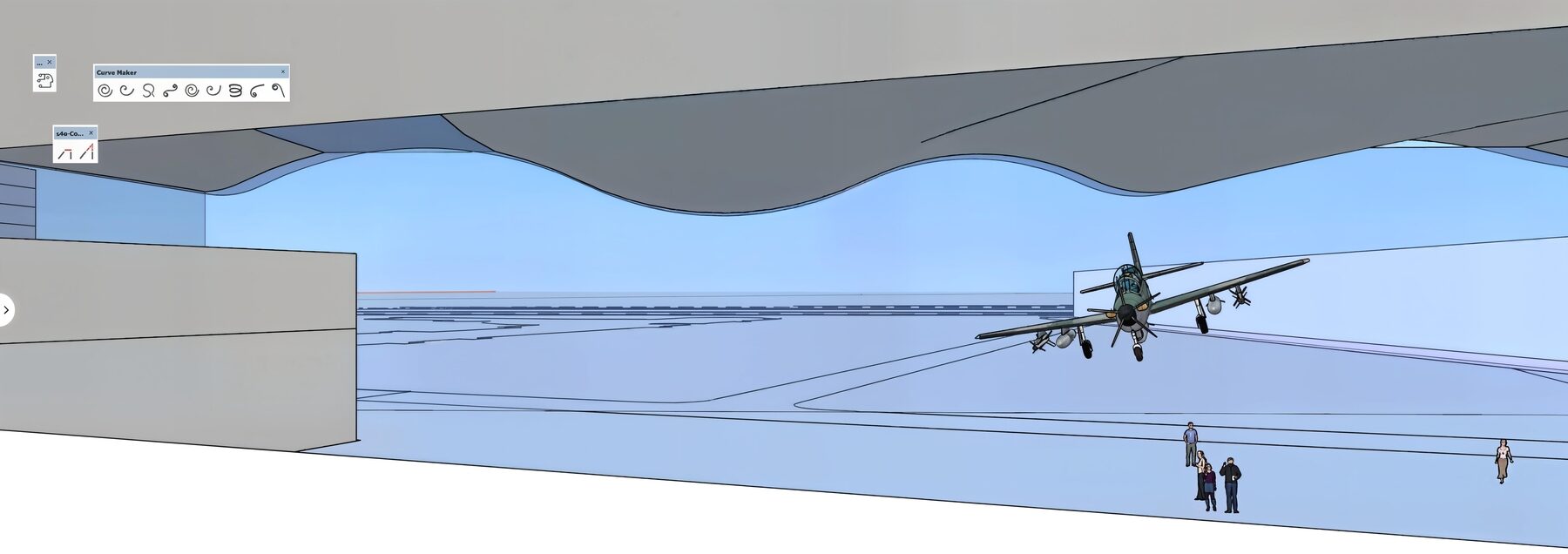

Image Manipulation
The manipulation phase is a crucial second step in handling AI-generated images. The first thing to remember is that an AI-generated image doesn’t have to be flawless. Even if the image isn’t perfect, it doesn’t mean it’s entirely useless. There’s always room for alteration and improvement.
That’s where tools like Photoshop come in handy. You can take an AI-generated image, retain the elements you like, and modify or remove the parts you don’t. Many tools available today empower you to select specific regions of an image and dictate what you’d like to see in those areas. This could involve removing items, adding elements, or experimenting with different material options. The possibilities are only as limited as the prompts you provide.
Even in its current version, Photoshop remains a highly versatile tool. It allows you to fine-tune AI images to meet your exact needs, helping refine your design vision. Remember, working with AI images is an iterative process involving experimentation and adaptation, and it’s an opportunity to let your creativity flow. The more you work with these tools and techniques, the better you’ll become at creating and manipulating AI images to meet your goals.


Image Enhancement
Next is image enhancement, which is an exciting and innovative part of the design process. It often begins with using Photoshop as a digital sketchpad. This allows the user to shape the image according to their vision, adjusting it to get it as close as possible to the desired outcome.
Once the sketch image is created, it’s time to utilize the capabilities of AI. The sketch image is inputted into an AI platform, along with a prompt, a set creativity level, and a style image to be mimicked. The AI then processes these inputs and generates a high-quality output image. Sometimes AI processes unexpected elements, known as “hallucinations.” These are often undesirable artifacts that will require both your attention and correction.
But the process doesn’t end there! It’s iterative, meaning you take the AI-produced image back into Photoshop for further refining. The elements you like are kept, while the rest are edited out or changed. This back-and-forth between Photoshop and the AI platform is reminiscent of the way we work between our models and rendering software like Enscape, with each iteration contributing to the final result.
What truly sets this process apart is how it significantly reduces the time to completion compared to traditional methods. Another key advantage is that it allows us to go beyond the limits of our own modelling abilities. Not only does it speed up the process, but it also opens up a world of new possibilities, producing a variety of iterations and ideas that may not have been considered otherwise. This makes the process not just efficient but also a tool for creative exploration.
Reanimation
Reanimation takes things a step further. We start with a static image, which could be anything from a landscape to the interior of an airport. This image serves as the canvas for our animation. The next step involves describing the animation sequence using text. This description acts as a blueprint for the AI platform, guiding it in creating the animation. You might describe a sunrise over a landscape or product assembly sequence, depending on the static image’s depiction.
Once the description is ready, the magic begins. AI platforms can now generate clips based on our input. This means that instead of spending significant time and money creating animations from scratch, you can generate a 10-second clip of your specific design in just 10 minutes.
“Ultimately, the fusion of AI and design is an ongoing journey that pushes us into uncharted territories.”
—Tim Beecken, Studio Design Leader, Aviation
The Future of AI in Design
By streamlining tasks like image generation, manipulation, enhancement, and reanimation, the end result is high-quality images for various design stages, reduced input time, and a plethora of iterations and ideas that may not have been explored otherwise. It also frees designers to focus on what really matters—innovation.
Ultimately, the fusion of AI and design is an ongoing journey that pushes us into uncharted territories. As each new iteration of AI emerges, it brings fresh opportunities for breakthroughs and innovation that were once beyond our reach.
This article, written in September 2024, presents a momentary understanding of its subject, acknowledging that its content may evolve due to the dynamic nature of AI in design.